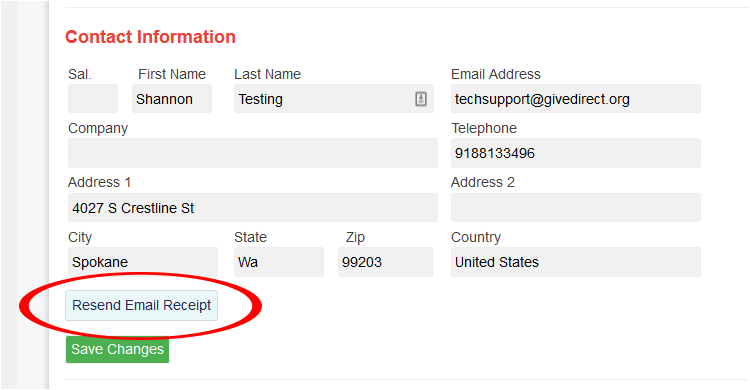Help, My Donor Didn't Get An Email Receipt
Published: September 25, 2020 by Janet Bargewell, GiveDirect Support
by Janet Bargewell, GiveDirect Support
When a donor tells you that they didn't receive the email receipt for a donation, there could be many reasons: an internet interruption, spam setting, or incorrect email address - just to name a few.
Here are a few steps you can take to help.
Verify that the email address is correct in the Transaction Reports record for one-time payments or in Recurring Payments for recurring transactions.
Ask the donor to check their spam folder.
There are too many service providers to address each one, but since Gmail is commonly used, we have prepared a detailed guide, Gmail: How To Find The Spam Folder that you can share with your donors.
Resend the email receipt.
- In your Control Panel, go to Transaction Reports and locate the donor's transaction by using the search fields or the One-Click Reports.
- On the summary list page, click the transaction ID to open the detail page.
- In the Contact Information section, click the "Resend Email Receipt" button just below the contact information.